In Unix and Linux ecosystems, file permissions and access control lists (ACLs) play a fundamental role. It restrict to who can access, modify, or execute files and directories.
⏯ Create a simple file
✓ "ls -ltr" to see the details of the files
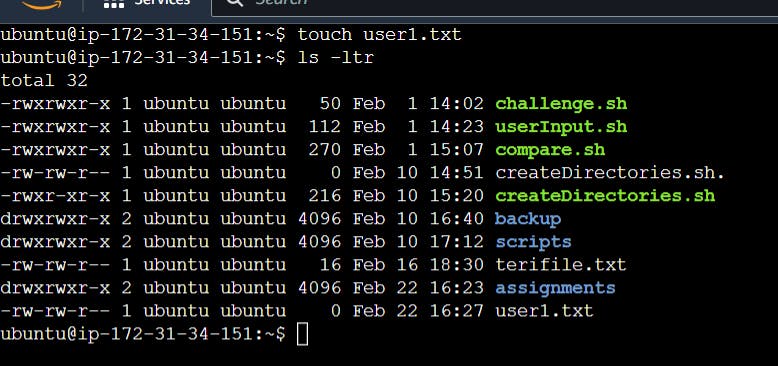
The user1.txt file has been created and all the file permission details can be viewed.
✓ “chown" is used to change the ownership permission of a file or directory.
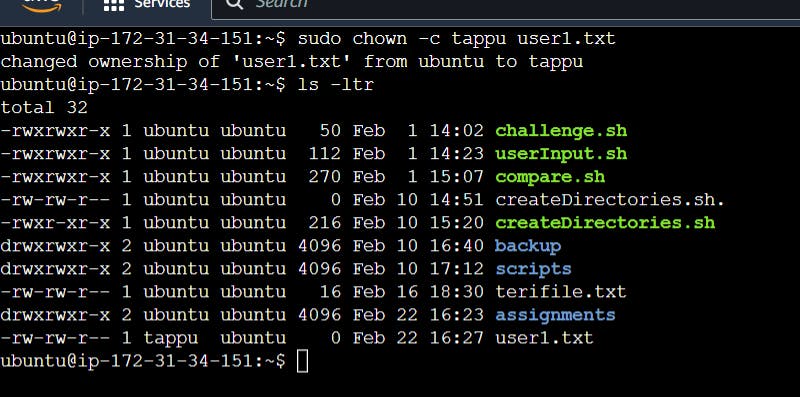
✓ “chgrp” is used to change the group permission of a file or directory.
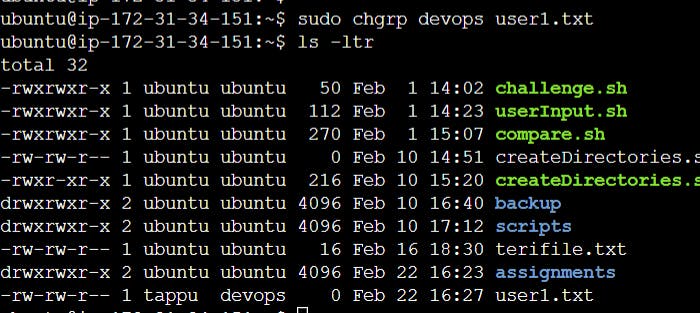
✓ "chmod" is used to change the other users permissions of a file or directory.
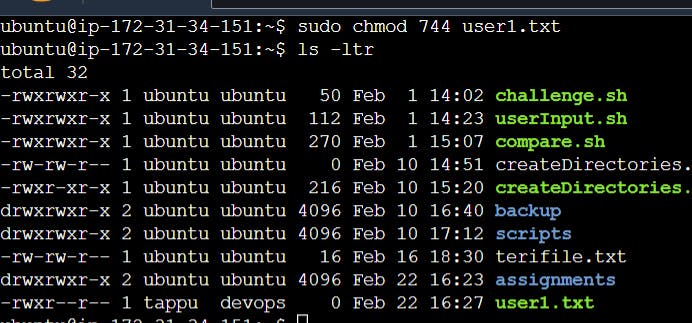
⏯ Write an article about File Permissions based on your understanding from the notes.
In Linux, file permissions are rules that decide who can read, write, or run a file or folder. They're really important for keeping the system safe and working smoothly.

Here's an explanation
User (u): The owner of the file.
Group (g): Users who belong to the file's group.
Others (o): Everyone else.
Permissions:
Read (r): This permission allows a user to view the contents of a file. r:Indicates read permission
Write (w): Write permission grants the user the ability to modify or delete a file's contents. w: Indicates write permission.
Execute (x): Execute permission allows a user to run a file if it's a program or script. x: Indicates execute permission.
The value assigned to each permission are
4: Read permission
2: Write permission
1: Execute permission
File permissions can be managed using commands like chmod, chown, and chgrp in Unix-like systems.
⏯ Read about ACL and try out the commands getfacl and setfacl
Access Control Lists (ACLs) are crucial components in computer security and network management. They serve as a fundamental mechanism for controlling access to resources, whether they are files, directories, or network devices. ACLs define who can access a particular resource and what operations they can perform on it.
✓ getfacl
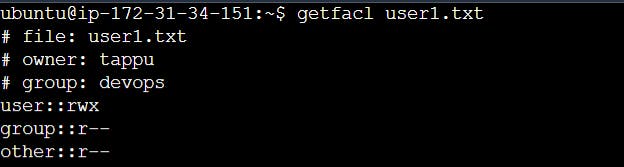
This command is used to generate all ACL enteries of a file/directory.
✓ Setfacl
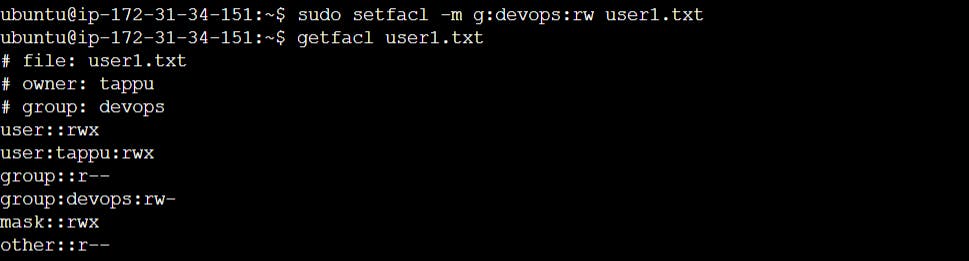
Allows you to grant or revoke specific permissions for individual users or groups on a file or directory.
In conclusion, understanding and managing file permissions and access control lists (ACLs) are essential aspects of maintaining security and control within Unix and Linux ecosystems. File permissions dictate who can access, modify, or execute files and directories, while ACLs provide granular control over these permissions for individual users or groups. By utilizing commands such as chmod, chown, chgrp, getfacl, and setfacl, administrators can effectively configure and manage access rights to ensure the integrity and security of their systems.

